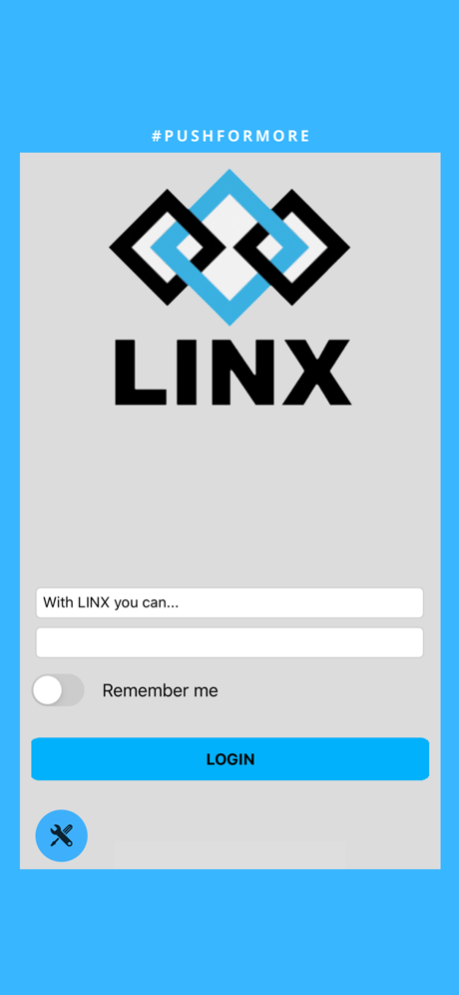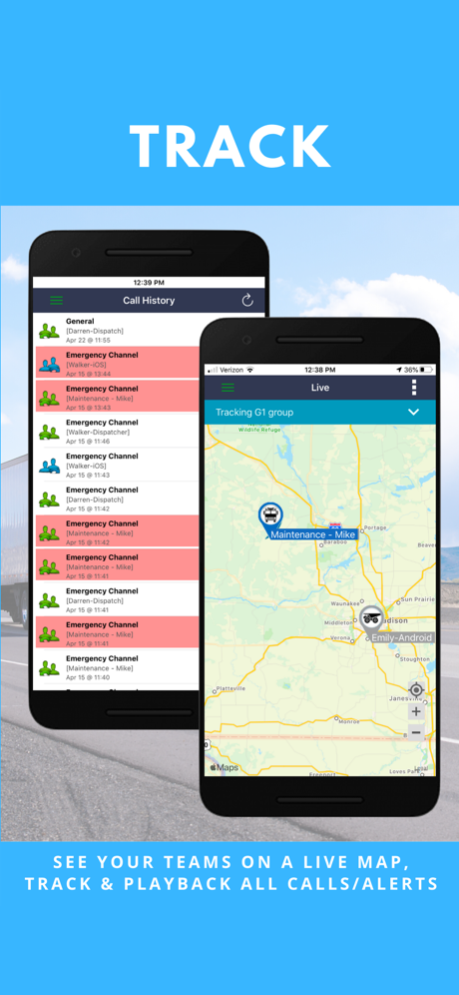LINX PTT 4.18
Continue to app
Free Version
Publisher Description
LINX—Push to Talk, Track & Protect
More than Push-to-Talk: LINX turns your smartphone into a PTT handset for secure, enterprise team communication. Want more? You can add GPS and Alert features to power productivity throughout your entire enterprise. Save on radio costs and expand coverage using any carrier or WiFi network.*
Highlighted Features:
- Instant Push-to-Talk (Group & Private Calls)
- Text messaging/file sharing (Group & Private)
- User and group call priority
- Ad-Hoc groups
- Carrier agnostic (use any 3G, 4G LTE, Wi-Fi or private data network connection)
- Works on smartphones or LTE radios
- Map view with user position via GPS
- PC/Browser based Dispatch with reporting capabilities
- Emergency alerts
- Speeding, geofence, & landmark alerts
- Vocal notifications, text messages read aloud
- PTT accessory compatibility
- Unlimited users & groups
- Subscription based cloud & on-premise/private solutions available
- Supports radio integration for hybrid LMR system*
How it helps you:
- Improve team collaboration & efficiency
- Reduce communication system costs
- Expand coverage beyond radio, link multiple locations
- Reduce incident response time
- Get up and running out of the box
Jun 16, 2023
Version 4.18
Fix message sending with SMS provider.
About LINX PTT
LINX PTT is a free app for iOS published in the Office Suites & Tools list of apps, part of Business.
The company that develops LINX PTT is Safemobile. The latest version released by its developer is 4.18.
To install LINX PTT on your iOS device, just click the green Continue To App button above to start the installation process. The app is listed on our website since 2023-06-16 and was downloaded 0 times. We have already checked if the download link is safe, however for your own protection we recommend that you scan the downloaded app with your antivirus. Your antivirus may detect the LINX PTT as malware if the download link is broken.
How to install LINX PTT on your iOS device:
- Click on the Continue To App button on our website. This will redirect you to the App Store.
- Once the LINX PTT is shown in the iTunes listing of your iOS device, you can start its download and installation. Tap on the GET button to the right of the app to start downloading it.
- If you are not logged-in the iOS appstore app, you'll be prompted for your your Apple ID and/or password.
- After LINX PTT is downloaded, you'll see an INSTALL button to the right. Tap on it to start the actual installation of the iOS app.
- Once installation is finished you can tap on the OPEN button to start it. Its icon will also be added to your device home screen.